Ways to Protect Your Privacy on Social Media Channels
Privacy on Social Media
In modern times of today, everybody is using Social Media, and nobody can deny the importance and benefits of it. This has made socialization very easy. Nowadays, anyone can stay connected to his friends and family members. They can find new friendships from all over the world. Anyone can find communities of the same hobbies and interests through this facility.
Unsurprisingly, but according to a few researchers, 69% of nationals use social media even in the USA. These social media channels provide a lot of advantages. However, they also have some downsides, like privacy protection. It is always an issue and you can handle it tactfully.
Privacy Protection on Social Media
Privacy protection on social media is always the biggest concern of people who are using it. A stark reminder is a scandal that happened in 2018 in which 87 million Facebook users were at risk. So, anyone can be conscious that his data like photos, location, and friends list must not be in the wrong hands.
An internet law expert Mr. Mark Grabowski says cybercrimes are growing and you will be a victim if you are safe yet.
While using social media, you need to adopt a safety measure to avoid scams and hacking. It’s better to understand each and every platform working. You should take the necessary actions to safeguard your privacy. Protection of your digital world identity can be a little bit hefty.
Protection of Privacy on Social Media
Some Important Things Which a Social Media User Needs To Know
- When you signup on a new social media, usually, You create a profile providing data like full name, location, and email address. However, on some platforms, they ask you to link to friends that are already on that platform.
- It is explained very well by Privacy Rights Clearinghouse consumer privacy protections that in a non-profitable campaign, user can post data like names and addresses which he desires to be accessible publically.
- Whereas users have limited control over the information being used or shared over the internet. For example, if you are using Facebook and you tag him in a photo this activity will see by your whole friend lists, even those who are strangers to you.
- Normally advertisers collect information like your relationship status or your location to give adds of your interests, but third-party applications which do not belong to social media, like games, quizzes, and any other websites links, will collect your data which can be used in a way which is not appropriate, also a social media user be well known to the privacy policy of social media platforms so that user should
- Know what’s safe and what can go wrong.
Read More: Tips on Social Media Marketing for SME
Dos and Don’ts for the Social Media
While interacting with social media a normal post like your relationship status, new shopping, location or views on something is something which is what spammers and hackers are looking for.
Data Or Privacy Breaches Can Be Minimized By Following These Simple Tips.
- Privacy policy – it looks not that important to someone, but it’s a very important thing to do, always study and review the privacy policy of the portal being used by you, like social media users. Always keep a check on how information is collected and used. Also, it is necessary to whom this information is being shared.
- Strong Password – As recommended by professionals and antivirus software design agencies, while selecting a password, go for complex and unique passwords for every account that is in use. This will be a lot more difficult to crack and hack. A policy should be defined for change of password within or at least on the 90th.
- Be careful when sharing data – any information that is sensitive, like birthday, phone number, age, location, and relationship status. Your updated location can be troublesome to you if you are a famous personality or don’t want to be traced, so always remember to turn off the auto GPS location update.
- Manual Log in’s – To prevent your privacy on social media, do the manual login and select log out other devices if your device is lost or stolen. This will protect your data from going into the wrong hands.
- Accept connection requests – while socializing, people connect with others by interacting and connecting with their friends and family. So when using social media, try to add people in your contact list only whom you know already because you don’t know the intentions of a stranger whom you are adding.
- Third-party Applications – it’s important to know that most third-party applications don’t have the same privacy settings. So when using any third-party application, be sure that what will happen if you share some of your important data with the third-party application used.
Read On: SMART Goals for Success to Set Today
Social Media Accounts and Privacy
From the above discussion, it is clear that different social media platforms offer different privacy settings. Here we will discuss the top six social media privacy settings individually also we will let you know how to change them to protect your privacy.

Instagram Privacy Settings
One billion users are using Instagram worldwide
Facebook reported a large-scale security breach in 2019, and it affected thousands of saved passwords.
How to Make Your Instagram Profile Private
In Instagram, your photos and profile have public privacy settings. If you want to change the privacy setting from public to private, you may first go to settings and then go to privacy and security and here you will be able to select privacy settings for your posts.
But if you share some posts from Instagram to any other social media portal, they will be displayed to the public until their privacy is changed to public.

Social Media
Facebook Privacy Settings
Facebook is used with a count of 2.38 billion users worldwide.
In July 2018 a large number of users were blocked to access their accounts and a bug caused it. Again just after two months, a number of 50 million users got their profiles attacked by hackers.
Setting a Facebook to Private Settings
Facebook has now introduced many options if you want to set your page or profile to private settings. In Facebook, even you can set privacy settings for even a single post.
In this term, these options are:
- Public – in this setting, every user can view this post, even a person who is not a member of Facebook.
- Friends – it’s one level above public settings, and this post is visible to only your Facebook friends.
- Custom – In this type of setting, you can select to whom this post is visible or to whom this post is not.
- Only me – with this type of setting, only the user can see this post.
How to Keep Your Facebook Information, Private
When you share: when you share a post or something on Facebook, a menu list is in front of the post appear, available from this menu, and you can select your desired privacy settings. You can save these settings and will remain as default settings until you change it again. These settings will remain available even after sharing the post; also these settings can be changed for the posts that are shared previously.
General settings for profile: if you want to change the overall settings of your profile on Facebook, first go to the settings and the privacy settings. Here you will be provided with the option to set privacy for almost any shared personal data.
Timeline control: in Facebook timeline settings, you can control the posts that you are tagged and from settings, you can go for the review of the post before it goes online.
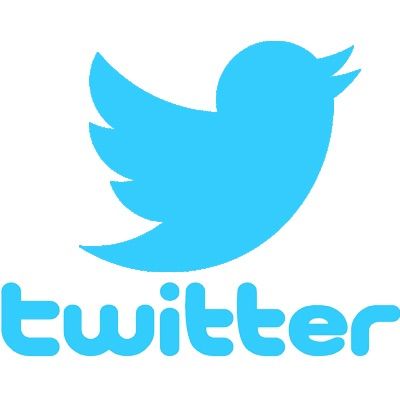
Twitter | Social Media
Twitter Privacy Settings and Policy
Social Media Twitter is also very famous among social media users and in use by almost 330 million users worldwide.
Twitter has faced a misshape in which 250K users’ accounts were hacked and lost their passwords and even hackers had access to their e-mail addresses
How to Make Twitter Profile Private
When you share a post on Twitter, it’s called a tweet in terms of this social media portal. However, by default, this is a public privacy setting. In this portal, you can only protect and secure your tweets for your allowed and selected users. By doing this, they will be able to see, and you can take manual control of your tweets. Through this, you can raise the privacy level to the point that others can’t search your tweets on Twitter.
This needs a user to go to settings and privacy and then privacy and safety. You will find an option “protect your tweets” From here, you can control the privacy of your tweets. Also, here, you can change settings for your location and a review check if somebody tags you to the post.

Linkedin | Social Media
Linkedin Settings for Privacy
A total of 610 million users are using Linkedin worldwide
In the year 2012, a data breach took place on LinkedIn, and this caused 6 million users to lose their passwords and this data was posted in a hacker’s forum from Russia.
How to make LinkedIn Profile private:
On this portal, you have the liberty to choose different privacy settings for your posts and your information. You can do this activity in settings and privacy for your LinkedIn profile.
Privacy Settings of LinkedIn
- In this social media, you can change how you will look when people search for you on Linked and how a non-LinkedIn user will see your profile.
- Even here, you can show and hide information like your email, and phone number.
Social Media
Snapchat Settings for Privacy and Policy
Snapchat has over 190 million users worldwide
An incident took place to Snapchat in which 4.6 million users’ data like usernames and phone numbers were on risk.
How to set your Snapchat profile Private:
In this social media by default, all users added on Snapchat will be able to see your posts and will also have permission to contact to. In Snapchat, you can change privacy settings, your stories, snaps, location, and other information. While using the option of Quick Add, modify the Snapchat profile settings easily.

Social Media
Pinterest Privacy Policy
The Pinterest social media has a total user of 250 million, this portal has not faced any major issues yet, but a number of users have reported misleading users to other websites
Pinterest Privacy Settings
In this social media, privacy settings are by default. Pins are not visible to people if they are searched in search engines. If you want to hide your pins and only want selected people to watch. You can set these settings in privacy control options. You can also turn off Data to avoid unwanted usage of posts and ads.
It might be interesting to read the following:
15 Simple Ways to Practice Gratitude and Make Life Happier
Need Help or Advice in Academic Writing
See Samples
https://independent.academia.edu/shamsulIslam8
Need Help or Advice in Content Writing Management:
Would you like more advice? Do you have good practices to share? Express yourself in the comments. Also, if you want help in writing content to drive more traffic and boost conversions, please get in touch through Contact our team.
Do you want help writing quality content, driving traffic to your website, and boosting conversions? You can contact me through my Freelancer.com profile also. I always prefer to work through my Freelancer.com profile for smooth functioning. Here you pay safely and securely.
Read More:
TOP 8 SOCIAL MEDIA TIPS FOR 2023
WANT TO GROW BLOG TRAFFIC THIS YEAR? 3 TOP SOCIAL MEDIA PLATFORMS FOR BLOGGERS
HOW TO DRIVE TRAFFIC FROM SOCIAL MEDIA PLATFORMS TO YOUR WEBSITE?

