Need to Know That How to Sell On Facebook
Facebook is the site where any organization markets / offers their goods after Google with over 2 billion of engaged customers every month. No hidden, due to its growing popularity as an alternative to sites like Google and Amazon Facebook compete with Google in the ad revenue market. You can use the opportunity to sell on Facebook also.
Addressing the huge user base of Facebook will help you achieve a strong ROI and allow you to expand your customer base.
Let’s explore the different ways to sell on Facebook.

Selling on Facebook Marketplace:
The Facebook marketplace is less related to shopping and is more related to being a location where consumers can display their goods along with their costs, whether they are ordinary customers, vendors, or producers. Many that are involved will see the product listing and contact the owner for order, agreement, or inquiries. On the Facebook market, there are no purchase gateways.
This is how to sell at the Marketplace on Facebook:
- Sign in to the Facebook Marketplace or instead, by connecting to Facebook and clicking the “Marketplace” button, you can navigate the Facebook marketplace from the left-hand side of your Facebook home screen.
- Tap “+ Sell Something” while in Facebook Marketplace
- Pick what kind of item you want to sell
- Complete the details you need about your item.
- Click on “Next” when completing the relevant details. You will be taken to a dialog box asking for more coverage to be shared with additional groups.
All that remains is to advertise the listings so that you are more likely to be on the site.
Selling On Facebook Shop
Let’s continue with marketing the goods on Facebook, with the help of a Facebook account.
Create A Facebook Page
You just need a Facebook account to sell on Facebook – either to provide a self-contained shop or to combine it with a current website/e-commerce store.
- Facebook login / sign-up.
- Click on “Create”-> “page” Go to Facebook Pages.
In the upper right-hand side of the Facebook home page, in the down arrow click in “CreatePage.”
- Under Business or brand, select ” Get Start”
- Name your page and finish it.
- Attach a picture to your profile and cover photo
- That is it. You are set to turn your Facebook account into your online store.
Add Shop Section to Sell on Facebook
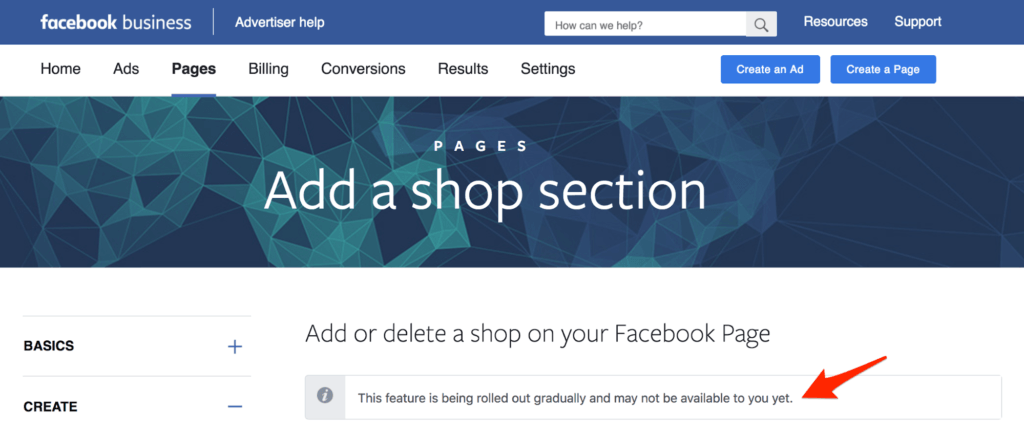
For those who still have not got a website, or who want to complement it and/or raise their ROI through their Facebook page, a shop section is a perfect solution.
- Sign in and open your Facebook account
- Click the Shop on the Page tab, if it is not available you will go to the Preferences of the Page screen, press “Add a Tab” at the bottom of the page, and choose “Format and Tabs.” Look for the Shop tab and press the Add button to connect to the list.
- Select the checkout method and the currency after clicking the Shop tab.
Through clicking on the “Add products” button, you can now add items to your Account. You will be asked to complete package descriptions, upload photos, set an inventory count, and shipping options after clicking Add Products. Click Save to add the file to your List and fill them accordingly. Follow your remaining products in the same way.
Sell on Facebook Using Shopify
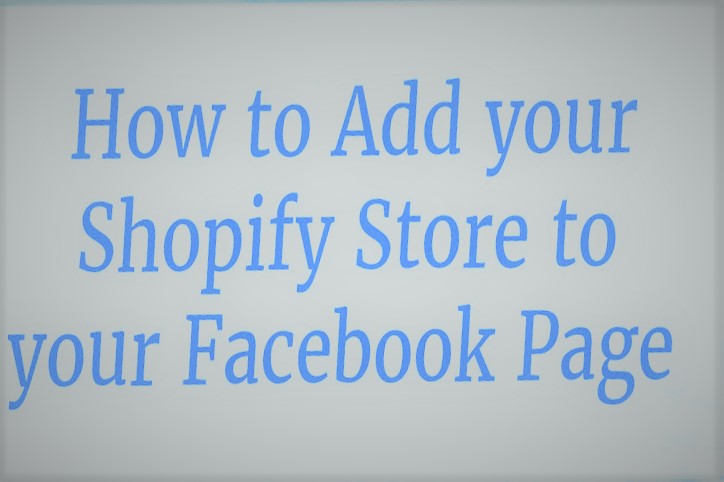
Shopify is one of the most rapidly growing Web developers or e-commerce dedicated to the development of today’s online stores.
It is simple and straightforward to incorporate your shop in your Facebook App. The steps you must take to build your Facebook store can Shop are as follows:
- Login Shopify and press the + button next to the Sales channels on your Store admin page
- Click Facebook Shop on the Sales channel dialog.
- Click the Connect account. Link your Facebook account to allow Shop to link to the Facebook page and follow the instructions.
- Wait for the shop to be reviewed by Facebook for up to 48 hours.
- When you have updated your shop you’ll get an e-mail which will encourage you to add new or current items to your Shop to appear under the “Shop” tab to your Facebook page.
All subscription plans include the Facebook Shop feature. Once the app is set up and products are connected to it, Facebook then creates a Shop button on your Facebook profile that can “move your items” directly to Facebook.
Sell On Facebook Using Messenger

The Messenger from Facebook is also a support for the purchase and sale of products from within the app. When correctly leveraged, it goes from acting as a customer interaction platform to becoming a proper sales channel.
As you write, you can very easily link shop-based stores to Messenger because they are provided with Shopify as a “sales channel.”
Sell On Facebook Using Facebook Ads
Ads on any platform can use a single post, but Hootsuite classifies Facebook ads for the sake of simplicity.
- Picture Advertising
- Ads for Audio
- The Ads poll
- Ads from Carousel
- Schematic Ads
- Ads Collection
- Messenger and Content Interactive Advertising – AR, VR
- Google marketing commercial

For businesses to start an ad campaign, Facebook offers a quick, easy-to-use ad manager. Here’s how you build your shop or goods Facebook Ad Campaign:
- Sign in and go to the ads on Facebook Advertising Administrator
- You can launch a new Facebook ad campaign by pressing Create.
- Select an authoritative campaign.
- Complete the name of the campaign you picked.
- Select the choices for your campaign you picked.
- Whether this is the first Facebook ad campaign, it will encourage you to build the Facebook Ad page and continue with the next move. Set up your ad account. If not, just keep press.
- Continue to configure your marketing plan to hit and interpret it optimally.
- Ultimately, pick and press Confirm with your ad type.
That’s all to sell on Facebook! Go on and start selling and earning.
Read More:
Earn From Facebook | How to Make Money from Facebook
Modern Public Administration – Theory and Practice
Difference Between Domestic & International Business
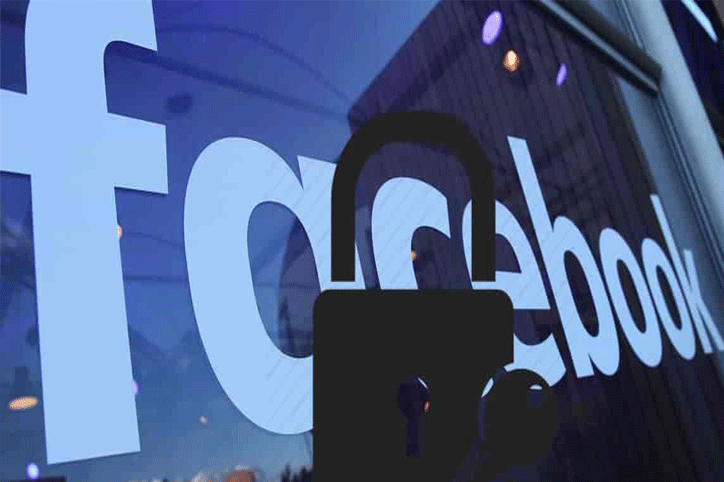
Comments are closed.